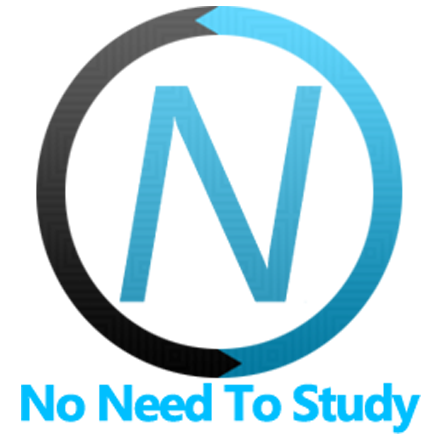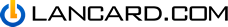Button Svelte Component
Button Svelte component represents Framework7's Button elements.
Button Components
There are following components included:
Button- single buttonSegmented- segmented wrapper for buttons
Button Properties
Button component has almost the same properties as the Link component but with few additional button-specific properties:
| Prop | Type | Default | Description |
|---|---|---|---|
| <Segmented> properties | |||
| raised | boolean | false | Makes segmented raised |
| raisedIos | boolean | false | Makes segmented raised only in iOS theme |
| raisedMd | boolean | false | Makes segmented raised only in MD theme |
| round | boolean | false | Makes segmented round |
| roundIos | boolean | false | Makes segmented round only in iOS theme |
| roundMd | boolean | false | Makes segmented round only in MD theme |
| strong | boolean | false | Makes strong segmented |
| strongIos | boolean | false | Makes strong segmented only in iOS theme |
| strongMd | boolean | false | Makes strong segmented only in MD theme |
| tag | string | div | Tag used to render Segmented element. Can be div or p |
| <Button> properties | |||
| type | string | If it is one of submit, button or reset then it will be rendered as <button> element with same type attribute | |
| tabLink | string boolean | Enables tab link and specify CSS selector of the target tab (if specified as a string) | |
| tabLinkActive | boolean | false | Makes this tab link active |
| active | boolean | false | Makes this button active state when used in Segmented. Must be used instead of tab-link-active |
| text | string | Button text label | |
| tooltip | string | Button tooltip text to show on button hover/press | |
| tooltipTrigger | string | hover | Defines how to trigger (open) Tooltip. Can be hover, click or manual |
| round | boolean | false | Makes button round |
| roundIos | boolean | false | Makes button round for iOS theme only |
| roundMd | boolean | false | Makes button round for MD theme only |
| large | boolean | false | Makes large button |
| largeIos | boolean | false | Makes large button for iOS theme only |
| largeMd | boolean | false | Makes large button for MD theme only |
| small | boolean | false | Makes small button |
| smallIos | boolean | false | Makes small button for iOS theme only |
| smallMd | boolean | false | Makes small button for MD theme only |
| fill | boolean | false | Makes button filled color |
| fillIos | boolean | false | Makes button filled color for iOS theme only |
| fillMd | boolean | false | Makes button filled color for MD theme only |
| tonal | boolean | false | Makes tonal style button |
| tonalIos | boolean | false | Makes tonal style button for iOS theme only |
| tonalMd | boolean | false | Makes tonal style button for MD theme only |
| raised | boolean | false | Makes button raised |
| raisedIos | boolean | false | Makes button raised only in iOS theme |
| raisedMd | boolean | false | Makes button raised only in MD theme |
| outline | boolean | false | Makes button outline |
| outlineIos | boolean | false | Makes button outline only in iOS theme |
| outlineMd | boolean | false | Makes button outline only in MD theme |
| <Button> preloader related properties | |||
| preloader | boolean | false | Enables button to have preloader |
| loading | boolean | false | Controls button state to show/hide preloader and hide/show button text (switch button to loading state) |
| preloaderColor | string | button's preloader color | |
| preloaderSize | number string | button's preloader size | |
| <Button> icon related properties | |||
| iconSize | string number | Icon size in px | |
| iconColor | string | Icon color. One of the default colors | |
| icon | string | Custom icon class | |
| iconF7 | string | Name of F7 Icons font icon | |
| iconMaterial | string | Name of Material Icons font icon | |
| iconIos | string | Icon to be used in case of iOS theme is used. Consists of icon family and icon name divided by colon, e.g. f7:house | |
| iconMd | string | Icon to be used in case of MD theme is used. Consists of icon family and icon name divided by colon, e.g. material:home | |
| <Button> navigation/router related properties | |||
| href | string boolean | # | URL of the page to load. In case of boolean href="false" it won't add href tag |
| target | string | Value of link target attribute, e.g. _blank, _self, etc. | |
| view | string | CSS selector of the View to load the page. Or current to load in current view. | |
| external | boolean | Enable to bypass Framework7's link click handler | |
| back | boolean | Enables back navigation link | |
| openIn | string | Allows open page route as modal or panel. Can be popup, loginScreen, sheet, popover or panel | |
| force | boolean | Force page to load and ignore previous page in history (use together with back prop) | |
| reloadCurrent | boolean | Reloads new page instead of the currently active one | |
| reloadPrevious | boolean | Replace the previous page in history with the new one from route | |
| reloadAll | boolean | Load new page and remove all previous pages from history and DOM | |
| reloadDetail | boolean | Reload Detail page in Master Detail view | |
| animate | boolean | Disables pages animation | |
| transition | string | Name of the custom page transition | |
| ignoreCache | boolean | Ignores caching | |
| routeTabId | string | Routable Tab id | |
| routeProps | object | Object with additional props that will be passed to target route component | |
| preventRouter | boolean | false | If set, then it won't be processed by Framework7 router |
| <Button> action related properties | |||
| panelOpen | string boolean | CSS selector of panel to open on click. Or can be left or right if there is only left or right panel in DOM. | |
| panelClose | string boolean | Closes panel on click | |
| panelToggle | string boolean | CSS selector of panel to toggle on click. Or can be left or right if there is only left or right panel in DOM. | |
| actionsOpen | string boolean | CSS selector of the action sheet to open on click | |
| actionsClose | string boolean | CSS selector of the action sheet to close on click. Or boolean property to close currently opened action sheet | |
| popupOpen | string boolean | CSS selector of the popup to open on click | |
| popupClose | string boolean | CSS selector of the popup to close on click. Or boolean property to close currently opened popup | |
| popoverOpen | string boolean | CSS selector of the popover to open on click | |
| popoverClose | string boolean | CSS selector of the popover to close on click. Or boolean property to close currently opened popover | |
| sheetOpen | string boolean | CSS selector of the sheet modal to open on click | |
| sheetClose | string boolean | CSS selector of the sheet modal to close on click. Or boolean property to close currently opened sheet modal | |
| loginScreenOpen | string boolean | CSS selector of the login screen to open on click | |
| loginScreenClose | string boolean | CSS selector of the login screen to close on click. Or boolean property to close currently opened login screen | |
| sortableEnable | string boolean | CSS selector of the Sortable list to be enabled on click | |
| sortableDisable | string boolean | CSS selector of the Sortable list to be disabled on click. Or boolean property to close currently opened Sortable list | |
| sortableToggle | string boolean | CSS selector of the Sortable list to toggle on click. Or boolean property to toggle currently opened/closed Sortable list | |
| searchbarEnable | string boolean | CSS selector of the Expandable Searchbar to be enabled on click. Or boolean property to enable the first found Searchbar | |
| searchbarDisable | string boolean | CSS selector of the Expandable Searchbar to be disabled on click. Or boolean property to disable the first found Searchbar | |
| searchbarToggle | string boolean | CSS selector of the Expandable Searchbar to toggle on click. Or boolean property to toggle the first found Searchbar | |
| searchbarClear | string boolean | CSS selector of the Expandable Searchbar to clear on click. Or boolean property to clear the first found Searchbar | |
| cardOpen | string boolean | CSS selector of the expandable card to open on click. Or boolean to open first found expandable card | |
| cardClose | string boolean | CSS selector of the expandable card to close on click. Or boolean property to close currently opened expandable card | |
| cardPreventOpen | boolean | Click on element with this prop won't open its parent expandable card | |
Button Events
| Event | Description |
|---|---|
| <Button> events | |
| click | Event will be triggered after click on a button |
Examples
buttons.svelte
<script>
import {
Page,
Navbar,
BlockTitle,
Block,
Segmented,
Button,
List,
ListButton,
} from 'framework7-svelte';
let activeStrongButton = 0;
let isLoading1 = false;
let isLoading2 = false;
const load1 = () => {
if (isLoading1) return;
isLoading1 = true;
setTimeout(() => {
isLoading1 = false;
}, 4000);
};
const load2 = () => {
if (isLoading2) return;
isLoading2 = true;
setTimeout(() => {
isLoading2 = false;
}, 4000);
};
</script>
<!-- svelte-ignore a11y-invalid-attribute -->
<Page>
<Navbar title="Buttons" />
<BlockTitle>Usual Buttons</BlockTitle>
<Block strong outlineIos>
<div class="grid grid-cols-3 grid-gap">
<Button>Button</Button>
<Button>Button</Button>
<Button round>Round</Button>
</div>
</Block>
<BlockTitle>Tonal Buttons</BlockTitle>
<Block strong outlineIos>
<div class="grid grid-cols-3 grid-gap">
<Button tonal>Button</Button>
<Button tonal>Button</Button>
<Button tonal round>Round</Button>
</div>
</Block>
<BlockTitle>Fill Buttons</BlockTitle>
<Block strong outlineIos>
<div class="grid grid-cols-3 grid-gap">
<Button fill>Button</Button>
<Button fill>Button</Button>
<Button fill round>Round</Button>
</div>
</Block>
<BlockTitle>Outline Buttons</BlockTitle>
<Block strong outlineIos>
<div class="grid grid-cols-3 grid-gap">
<Button outline>Button</Button>
<Button outline>Button</Button>
<Button outline round>Round</Button>
</div>
</Block>
<BlockTitle>Raised Buttons</BlockTitle>
<Block strong outlineIos>
<p class="grid grid-cols-3 grid-gap">
<Button raised>Button</Button>
<Button raised fill>Fill</Button>
<Button raised outline>Outline</Button>
</p>
<p class="grid grid-cols-3 grid-gap">
<Button raised round>Round</Button>
<Button raised fill round>Fill</Button>
<Button raised outline round>Outline</Button>
</p>
</Block>
<BlockTitle>Segmented</BlockTitle>
<Block strong outlineIos>
<Segmented tag="p">
<Button>Button</Button>
<Button>Button</Button>
<Button active>Active</Button>
</Segmented>
<Segmented strong tag="p">
<Button active={activeStrongButton === 0} onClick={() => (activeStrongButton = 0)}
>Button</Button
>
<Button active={activeStrongButton === 1} onClick={() => (activeStrongButton = 1)}
>Button</Button
>
<Button active={activeStrongButton === 2} onClick={() => (activeStrongButton = 2)}
>Button</Button
>
</Segmented>
<Segmented raised tag="p">
<Button>Button</Button>
<Button>Button</Button>
<Button active>Active</Button>
</Segmented>
<Segmented tag="p">
<Button outline>Outline</Button>
<Button outline>Outline</Button>
<Button outline active>Active</Button>
</Segmented>
<Segmented raised round tag="p">
<Button round>Button</Button>
<Button round>Button</Button>
<Button round active>Active</Button>
</Segmented>
<Segmented round tag="p">
<Button round outline>Outline</Button>
<Button round outline>Outline</Button>
<Button round outline active>Active</Button>
</Segmented>
</Block>
<BlockTitle>Large Buttons</BlockTitle>
<Block strong outlineIos>
<p class="grid grid-cols-2 grid-gap">
<Button large>Button</Button>
<Button large fill>Fill</Button>
</p>
<p class="grid grid-cols-2 grid-gap">
<Button large raised>Raised</Button>
<Button large raised fill>Raised Fill</Button>
</p>
<p class="grid grid-cols-2 grid-gap">
<Button large round>Round</Button>
<Button large round fill>Round Fill</Button>
</p>
</Block>
<BlockTitle>Small Buttons</BlockTitle>
<Block strong outlineIos>
<p class="grid grid-cols-3 grid-gap">
<Button small>Button</Button>
<Button small outline>Outline</Button>
<Button small fill>Fill</Button>
</p>
<p class="grid grid-cols-3 grid-gap">
<Button small round>Button</Button>
<Button small outline round>Outline</Button>
<Button small fill round>Fill</Button>
</p>
</Block>
<BlockTitle>Preloader Buttons</BlockTitle>
<Block strong outlineIos>
<p class="grid grid-cols-3 grid-gap">
<Button preloader loading={isLoading1} onClick={load1} large>Load</Button>
<Button preloader loading={isLoading2} onClick={load2} large fill>Load</Button>
</p>
</Block>
<BlockTitle>Color Buttons</BlockTitle>
<Block strong outlineIos>
<div class="grid grid-cols-3 grid-gap">
<Button color="red">Red</Button>
<Button color="green">Green</Button>
<Button color="blue">Blue</Button>
</div>
</Block>
<BlockTitle>Color Fill Buttons</BlockTitle>
<Block strong outlineIos>
<p class="grid grid-cols-3 grid-gap">
<Button color="red">Red</Button>
<Button color="green">Green</Button>
<Button color="blue">Blue</Button>
</p>
<p class="grid grid-cols-3 grid-gap">
<Button color="pink">Pink</Button>
<Button color="yellow">Yellow</Button>
<Button color="orange">Orange</Button>
</p>
<p class="grid grid-cols-3 grid-gap">
<Button color="black">Black</Button>
<Button color="white">White</Button>
</p>
</Block>
<BlockTitle>List-Block Buttons</BlockTitle>
<List inset strong>
<ListButton title="List Button 1" />
<ListButton title="List Button 2" />
<ListButton title="List Button 3" />
</List>
<List inset strong>
<ListButton title="Large Red Button" color="red" />
</List>
</Page>